Imagine o seguinte: você criou meticulosamente o questionário perfeito em um documento do Word. Agora vem o processo tedioso de convertê -lo em uma pesquisa on -line funcional. E se você pudesse automatizar isso? Bem, esse é o objetivo de nossa primeira grande iniciativa de IA.
Temos desenvolvido um processo movido a IA que pode pegar um documento padrão do Word e gerar automaticamente o arquivo ASKIA XML correspondente para a pesquisa. Este arquivo XML pode ser importado diretamente para AskiadeSign. Esta iniciativa visa acelerar drasticamente o Processo de criação de pesquisa de Askiareduzindo o esforço manual e o potencial de erro humano.
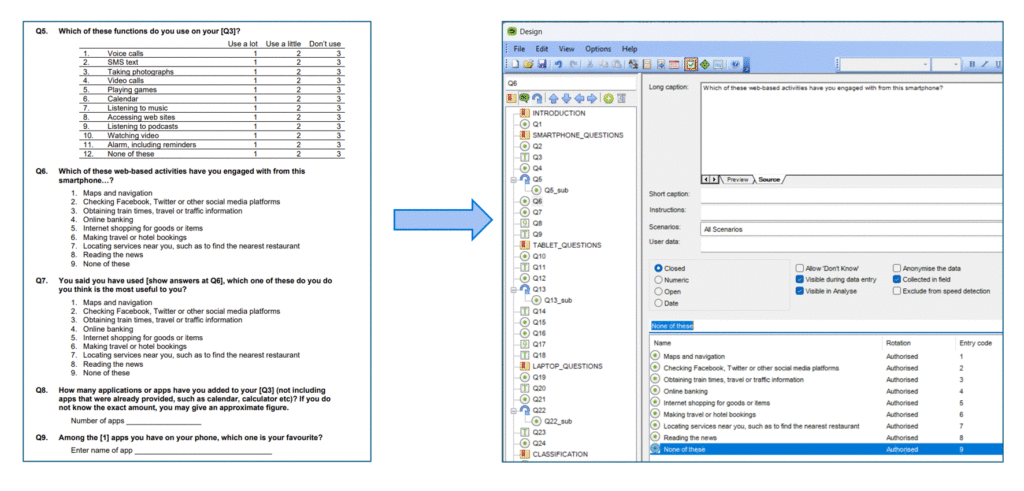
Como em qualquer coisa relacionada à Gen AI, um aviso inteligente é essencial. O prompt que desenvolvemos trabalhos em uma exportação em PDF do Questionário do Word e o arquivo de texto Askia.xsd – o XSD é um arquivo que define a estrutura XML que o Askia está procurando na importação. É enviado com askiasuite. A IA com a qual trabalhamos usa um prompt que levará esses dois arquivos e criará um arquivo XML que deve ser importado bem para o AskiadeSign.
Nossa prova inicial de conceito (POC) tem funcionado cada vez mais bem, e ainda estamos em processo de refiná -lo ainda mais. O ajuste fino envolve testar seu desempenho com diferentes motores de IA e correções de digitação para garantir que a saída seja limpa e precisa.
Olhando para o futuro, imaginamos um aplicativo on -line ou uma nova caixa de diálogo em AskiadeSign Isso gerenciará todo o processo sem problemas, incluindo roteiros, traduções e até modelos visuais. Em termos de modelos, tivemos o maior sucesso usando o modelo Gemini 2.5 Pro do Google.
O prompt
Nosso prompt segue o conselho que publicamos na semana passada em nosso Introdução à IA em Askia Postagem do blog. . .
You are an expert in generating Askia metadata. Your task is to generate metadata in the correct format based on the provided XSD syntax and questionnaire. Follow these instructions precisely, ensuring no additional commentary, no explanations, and absolutely no routing instructions or conditional statements are included in the output. Only metadata.General Rules:
1. Add a Question to the Questions node for each question
1 The ID should start at 1 and increment for each subsequent question
2 The Shortcut should be the unique identifier of the question which is alphanumeric starting with a letter (e.g. Q23 or Gender). Do not include any special characters except for underbar (_).
3 ElementType should be question for any question that requires a response.
4 ElementType should be chapter for any block of text that does not require a response.
5 QuestionType should be closed if the question has a list of categorical answers.
6 QuestionType should be numeric if the question requires a numeric response.
7 QuestionType should be open if the question requires a text response.
8 Add a LongCaption node for the question text. If blank, then use the Shortcut for the text.
2. For Categorical questions:
1 Each response should add a Modality node where the ID is a number starting at 1 and increments by 1 across the entire questionnaire. The text of the response should be in a Long Caption node of the Modality. Do not include Short Caption node.
3. All text in Long Caption nodes should use this format: .
1 Use ' for the single quote character.
2 Use - for the hyphen character.Formatting Rules:
1. Bold: Wrap bold text in tags.
2. Italics: Wrap italicized text in tags.
3. Combined Styles: Use for bold and italicized text.
4. Preserve Original Formatting: Apply formatting consistently across question texts and response options.
Follow the instructions precisely, ensuring all loop statements are wrapped in only if there is no formatting on the text.Language Rules:
Add the following to the Languages node.Layout Rules:
Add the following to the ThemeADP node.Input Format:
Provide the XSD in plain text.
Provide the questionnaire in plain text. The metadata should be generated in the specified format based on these rules and the XSD schema.
Questionnaire for syntax is attached.
Sinta -se à vontade para copiar este prompt e experimentar seus próprios questionários. E se o fizer, gostaríamos de ouvir seus comentários e sugestões para mais melhorias.
Você precisará do arquivo de texto Askia ASD, então aqui está um link para o Artigo de Askia KB isso tem esse arquivo. De nada!
Da próxima vez, exibiremos as novas possibilidades de investigação de texto aberto que a Gen AI nos permitiu desenvolver.
